February 11, 2026
8 min
Develop a winning dental marketing plan with actionable strategies, measurable goals, and effective channel tactics to attract more patients.
August 26, 2025
8 minutes
Patient portals empower DSOs with efficient scheduling, secure messaging, billing transparency, and stronger patient engagement—streamlining operations while improving care and compliance.

Every now and then, something comes along that seems inconsequential at first, but ends up changing how everything works. Patient portals are one of those things. They alter the default relationship between patients and their care providers, transforming a transactional model into something closer to a collaborative process. For DSOs—Dental Support Organizations—patient portals aren’t just another tool to bolt on; they’re a lever, enabling you to get mechanical advantage over the inertia and friction that define traditional dental practice administration.
Patient portals as implemented by DSOs are more than just an online folder of scanned documents. At their best, they’re like the UI to your health data: a single, structured, always-on gateway that lets patients act, not only react. Instead of waiting for callbacks or rifling through filing cabinets or forming queue lines, patients can manage appointments, access records, and converse securely with clinical staff. That convenience alone is an improvement, but—crucially—portals change the game by aligning patient and practice interests.
What’s under the hood?
The Digital Shift in Dentistry: The story here isn’t just about novelty. Patient portals mean more work gets done with less effort—administrative load lightens, paper dwindles, and patients inherit a degree of agency that wasn’t practical before. In practice, DSOs who’ve leaned in are seeing measurable upgrades: 73% of individuals accessed their health records online by 2022, a jump of nearly a quarter from just a few years before. This isn’t just playful tech; it’s a compounding advantage for both patient and practice.
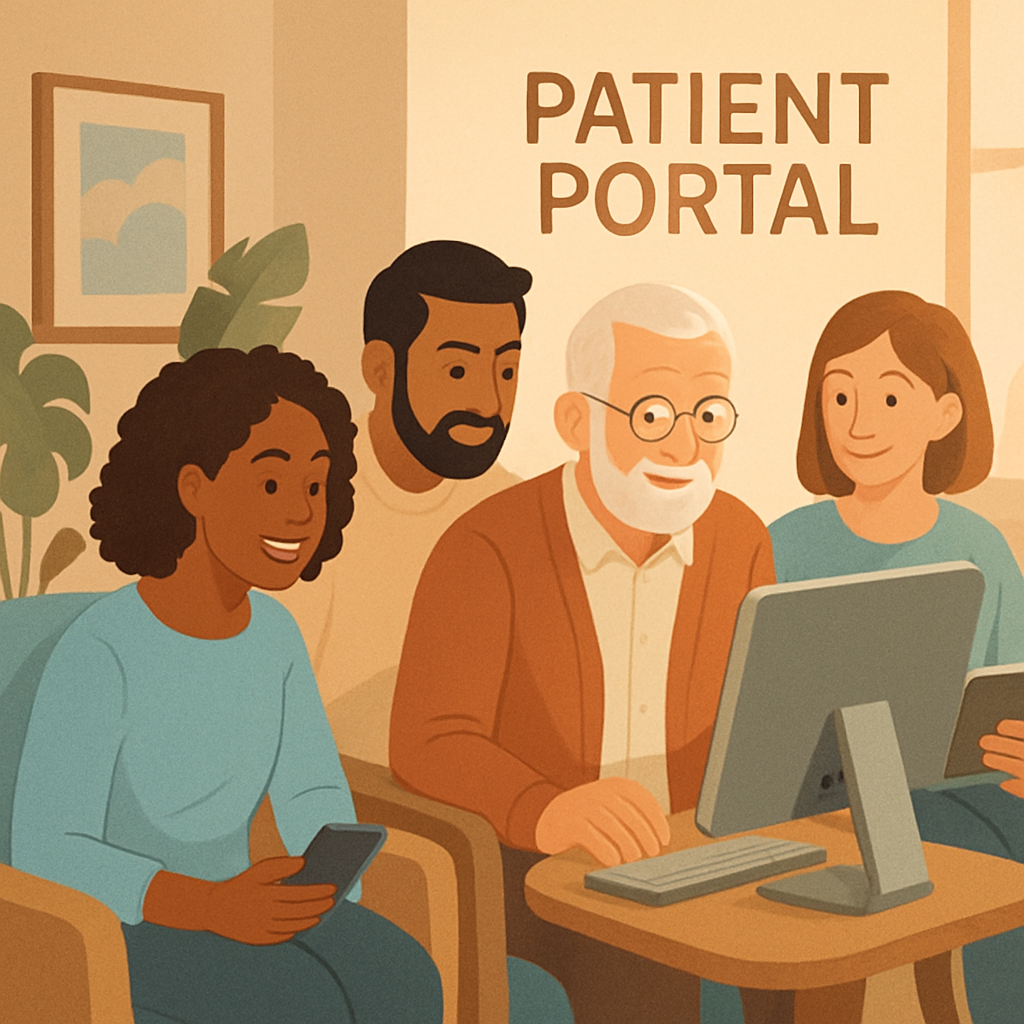
1) Needs Assessment: As in any design problem, you start with constraints. What’s essential to your DSO? Where is patient and staff frustration highest? Identify user scenes and requirements before lining up vendors—it’s tempting to chase features, but fit outranks flash. Insights from our article on DSO CRM strategies show how aligning technology with workflows creates sustainable improvements.
2) Systems Integration: A portal that doesn’t talk to your PMS or EHR is functionally a silo. Seamless integration (data and authentication) prevents double entry and sidesteps “shadow databases.” The best implementations make the portal the optically perfect front-end for everything else the practice runs on.
3) Selecting Software: Look for software that reveals simplicity at the interface and rigor at its core—HIPAA-grade security, encrypted traffic, multi-factor authentication. If half your users want to work from a phone, half your interface testing should happen on a phone. In 2022, 51% of users accessed via mobile, so mobile isn’t a bonus—it’s the baseline.
4) Staff Training: A tool unlearned is a tool unused. Invest in onboarding, not just on buttons but on what the portal enables: less bureaucracy, less busywork, smarter workflows. Staff should know both features and backup plans for troubleshooting.
5) Meaningful Use (and Proving It): DSOs ignoring policy best practices risk more than inefficiency. Show measurable progress against program stages—track logins, adoption rates, feature use—and course-correct as needed. The program exists not to be checked off, but to drive the very improvements you want.
6) Change Management: As with any redesign, resistance is instinctive. The solution? Leadership should broadcast not just how, but why. Paint the future. Deploy champions and early adopters. Make it easier to speak up about flaws and iterate quickly. Transition on purpose, not by accident or decree.
7) Patient Communication: Portals rarely sell themselves. Prime adoption by making every portal benefit explicit: send flyers, make videos, run demos while patients wait. Remove uncertainty and the “I’ll check it out later” inertia. Materials can highlight features like those integrated into lead management for DSOs, where communication drives better patient follow-up.
1) Let Machines Handle the Routine:
2) Make Paying Painless:
3) User-Centric Design:
4) Communication as the Backbone:
1) Institute for Family Health: Drove engagement up, bureaucracy down. Serving over 80,000, they used the portal to make everything from messaging to scheduling frictionless.
Serving a demographically broad population, the Institute for Family Health used its portal as a force-multiplier for scale. With secure messaging, access to summaries, and rapid appointment tools, over 80,000 patients were brought into tighter, more active contact with their providers.
2) NYU Dental: Portal adoption rewired communication: secure message volume climbed, record retrieval got simpler, and scheduling became a quick click instead of a multi-call process.
The NYU Dental case clarifies what operational efficiency feels like in practice: daily process friction erodes. Secure messaging reduced missed connections; digital records let patients help themselves; appointment booking required fewer steps (and less staff mediation), directly hiking satisfaction on both ends.
Of course, nothing with leverage comes free. Implementing patient portals exposes DSOs to real challenges—none insurmountable, but each a design constraint you must respect.
Security & Privacy
The nightmare scenario for any practice is a data breach. HIPAA is a giant signal that you must get this right. Patient portals must default to strict privacy: multi-factor authentication, encrypted storage and transmission, firewalls that do their job, and a process mindset that treats ePHI as the crown jewels. The HIPAA Privacy Rule isn’t a bureaucratic hassle; it’s the baseline for handling critical private property.
How to Actually Get Patients to Use It
Tools unused are tools that don’t compound. Patients aren’t shy, but many are busy or wary of new tech. Lower the learning curve, increase exposure, and make sure the experience is as unambiguous as possible. Don’t underestimate socioeconomic or education barriers—adoption rises only when systems are truly accessible, as recent research points out.
Technical Glue and Interfacing
Portals that don’t mesh with legacy systems are more work than they’re worth. IT integration is a serious cost—sometimes as much cultural as technical. The aim, always: no redundant data entry, no shadow records, and a single truth for each patient. Interoperability should be assumed mandatory, not optional.
Don’t Forget the Human(s): Staff Training
Portals automate, but people orchestrate. Deep onboarding ensures features are not only available but also second nature. Build documentation, hold training, and make support visible—a fully fluent staff can spot glitches and route edge cases before they turn into operational conflicts.
It’s rare that a single system can improve efficiency, satisfaction, and compliance all in one motion. Patient portals for DSOs present one of those rare windows. By optimizing both the technical and human sides of implementation—by making this the new default—you harness leverage that will only compound as digital dentistry accelerates. The horizon? Portals get smarter, devices fade into the background, and continuous improvement replaces paperwork as the day-to-day reality.
1. What is a patient portal?
A patient portal is a secure online website that gives patients convenient 24-hour access to personal health information and can facilitate communication with dental service organizations (DSOs).
2. How does a patient portal benefit patients?
Patients can view their health records, schedule appointments, communicate with dental providers, request prescription refills, and receive educational resources, all contributing to improved engagement in their dental care.
3. What features should I look for in a patient portal?
Key features include appointment scheduling, secure messaging, access to health records, online bill pay, reminders, and educational materials.
4. Is a patient portal secure?
Yes, patient portals are designed with security features such as encryption and secure sign-in processes to protect sensitive patient information.



Sign Up Now & Someone from Our Team Will Be in Touch Shortly!
Use the form below to send us a message, and we’ll get back to you as soon as we can.