February 11, 2026
8 min
Develop a winning dental marketing plan with actionable strategies, measurable goals, and effective channel tactics to attract more patients.
November 3, 2025
9 min
Practical checklist to integrate PMS, CRM, and marketing: timelines, field mappings, security, testing, rollback. Use templates to launch faster, cut errors, and track real KPIs.

If you’ve ever tried to integrate a Practice Management System (PMS), a CRM, and your marketing stack, you know it’s no walk in the park. This is the kind of project that ties together product, ops, engineering, and marketing. Dental practices and DSOs might come face to face with it first, but this playbook is useful wherever you’re connecting these kinds of systems. What follows is not a theoretical treatise but a practical, step-by-step map, warts, trade-offs, and field mappings included. Expect artifacts you can use: a checklist you can toss into a meeting as a PDF, a timeline template, clear owners, field mapping blueprints, integration pitfalls, a security snaplist, testing and rollback plans, and metrics that are actual leading indicators rather than vanity numbers.
The deal is simple: work your way through these steps and you’ll walk away with a project-ready checklist, plus templates for mapping fields, a project timeline, test cases, and monitoring KPIs. To pin this down, we'll reference ConvertLens, a marketing and lead CRM platform, as our example throughout, because it’s easier to argue with real fields and trade-offs than with hand-waving.
1. Discovery
Outputs: Document your goals, the KPIs you actually mean to hit, a full inventory of current systems, sample exports, and a consent policy you could defend under scrutiny.
Acceptance: KPI worksheet is signed (think: lead routing SLA, attribution target); your sample data (CSVs) aren’t abstract, they pass a sniff test.
2. Data Mapping & Modeling
Outputs: Your canonical schema, primary keys, dedupe rules, timezone logic.
Acceptance: Everyone nods at the field mapping (CSV with normalization rules). You can import sample data without blowing up. For deeper measurement visibility during mapping, align metrics with healthcare marketing analytics.
3. Design
Outputs: Document why you picked an integration pattern (native, iPaaS, API, webhook, batch), what your authentication will be, and how you’re rate limiting.
Notes: Evaluate iPaaS for orchestration speed, but scrutinize if you really want to be locked in. Default to OAuth2/client-credentials for service-to-service. Think about how easily you can rotate and scope access. When planning attribution and handoffs, include lead tracking for dentists as part of your measurement design.
4. Build
Outputs: Code for connectors, data transforms, retry/error logic, and idempotency.
Security: Webhook verification needs a real implementation, HMAC checks, timestamp, replay defense. Be honest: prebuilt gets you speed, custom buys flexibility (and debt).
5. Test
Tests: At each layer: unit, contract (so you aren’t surprised by schema changes), integration, E2E, performance, security, reconciliation.
Acceptance: Green lights on contracts, reconciliation mismatches below threshold, and no critical security failures.
6. Deploy
Approach: Staging to canary to broader rollout, toggled with feature flags. Real rollback means being able to flip a kill-switch.
7. Monitor & Iterate
Ongoing: SLA dashboards, alerting on sync failures, duplicate/merge rates, latency p95, regular reviews for data drift. Livable setup: cadence should be measured in weeks, not months. For practical examples of dashboards and patient engagement tracking that align to these KPIs, review this guide to reading performance dashboards and the ConvertLens playbook on tracking patient engagement.
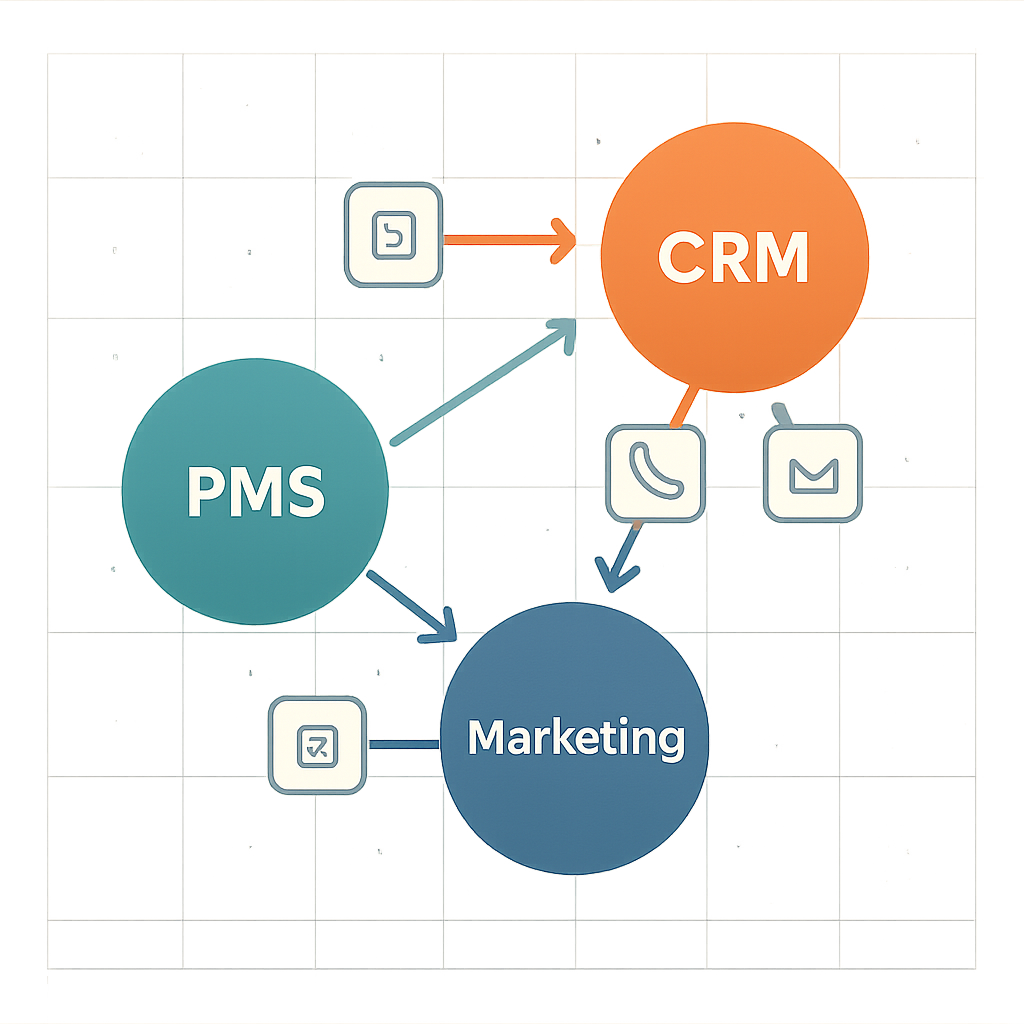
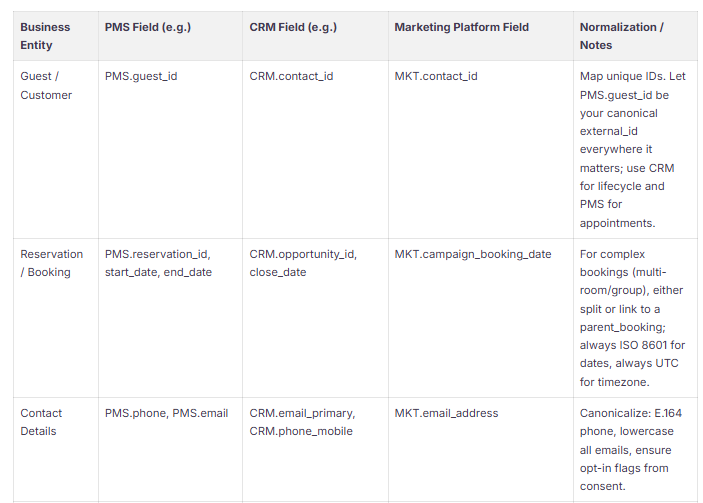
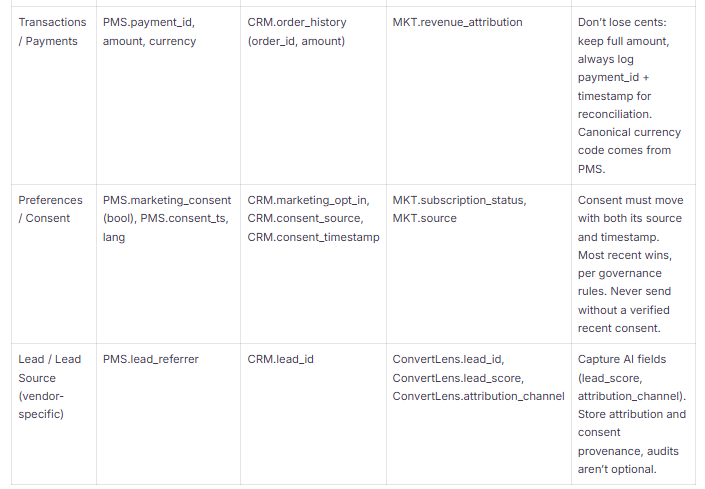
You have five main ways to wire things. Each has upsides, each invites a flavor of technical debt. Here’s the short version:
The hybrid approach tends to win: native or iPaaS for routine sync, APIs and webhooks for where you need it tailored or real-time. Start with vendor-supported connectors if speed matters; add APIs when you outgrow their constraints. As you instrument results, track returns using marketing ROI analytics for dental practices.
Q: How long does this typically take?
A: Small scope: 2-6 weeks. Medium: 6-12. Enterprise: 3-6 months or more. The real determinants: data quality, system sprawl, and business rule complexity. The smarter you break up Discovery and Mapping before Build, the less time you’ll spend stuck.
Q: What’s the fastest method for integrations?
A: Native connectors or iPaaS blueprints. iPaaS may have enough recipes and built-in monitoring to be nearly plug-and-play. Custom APIs? They take longer but do what you want, not what the vendor thinks you want.
Q: How should I handle duplicate records?
A: Canonical IDs, deterministic matching (email + phone + normalized name), planned merge rules, and an approval queue. Periodic reconciliation wins long-term over heroics. Consider an MDM if business complexity calls for it.
Q: What's non-negotiable for security?
A: HTTPS, OAuth2 or short-lived, scoped tokens. HMAC on webhooks with current timestamp verification. Secrets in a vault, and immutable audit logs (you’ll need them).
Q: How do you track consent?
A: Store both the consent source and a UTC timestamp everywhere data flows. Bake consent into the canonical model and always check it before sending campaigns or transactional messages. For outreach operations, pair this with centralized patient communication platforms to standardize engagement.
Q: Quick success metrics post-launch?
A: Sync rate >99%; latency at p95/p99; matched data accuracy; dedupe/merge error rates; attribution accuracy; speed to first lead contact.
Q: Are there vendors specifically for dental or DSOs?
A: Yes, vertical platforms exist that wrap PMS connectors, lead CRM, and ROI analytics (e.g., ConvertLens). Ask about consent, OAuth2, webhook security, and audit logging before choosing one. If you’re benchmarking returns, use marketing ROI analytics for dental practices to validate impact.
You'll get the most mileage by running this checklist and producing real artifacts: lock in your canonical model, debate integration patterns with real trade-offs, and bake in security and test coverage as you go. Don’t overthink your MVP, start with prebuilt connectors or iPaaS to get moving, then layer in APIs and webhooks when you need to go bespoke or real-time. Don’t ship and forget: keep one eye on sync and attribution KPIs, and be prepared to rollback (quickly!) with flags or kill-switches when real users hit edge cases.
A solid first step: export the barebones checklist into a PDF that’s readable, assign owners and due dates to the first sprint (Discovery, Mapping), and stand up a staging webhook with HMAC and timestamp checks before you wire production. The best time to build the rollback plan is before you need it.



Sign Up Now & Someone from Our Team Will Be in Touch Shortly!
Use the form below to send us a message, and we’ll get back to you as soon as we can.